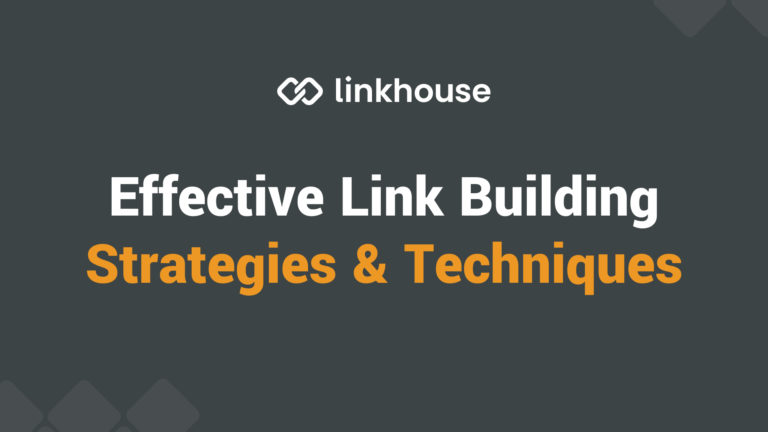Backlinks are extremely important when it comes to website visibility in Google. A well-thought-out and valuable link may bring many advantages to your website. Every backlink should be of high quality and come from a trusted domain. There are two types of backlinks: follow (this type gives full power to the linking domain) and nofollow (a standard link that is not giving full power to the linking domain). You can see a backlink under different types of content, for example: (anchor) – a hyperlink hidden under the company name or a straight URL link.
What Are Backlinks?
The links from one website to another are called backlinks, also known as incoming, referral, or inbound links. In search engine optimization, they signal to search engines the popularity and credibility of a website, which is important. High-quality backlinks from reputable websites can improve a website’s search engine ranking and visibility
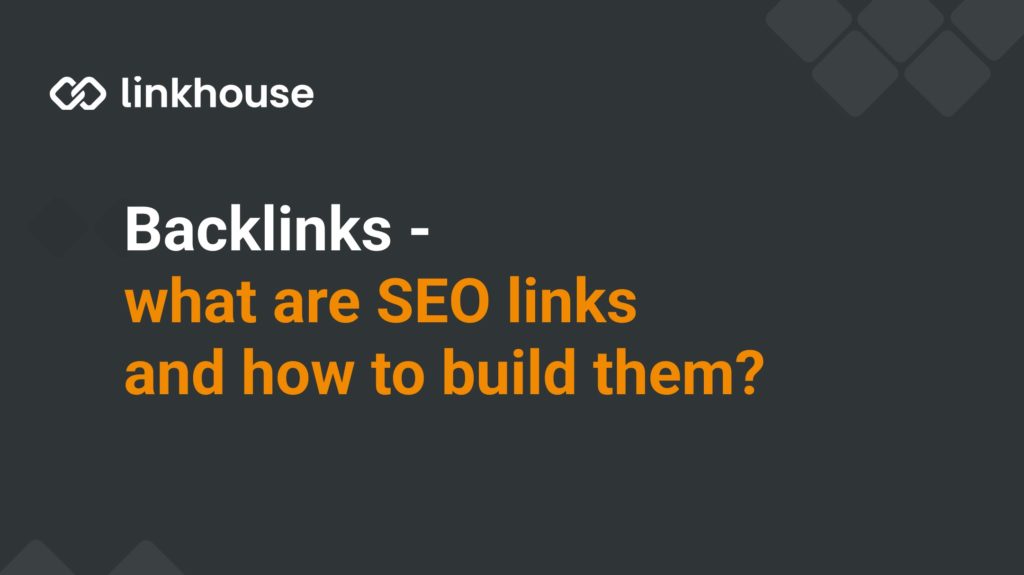
How Do Backlinks Work?
Backlinks work by affecting search engine ranking algorithms. The relevance and authority of a website are determined by the algorithms used by search engines, which check if it is good or bad. These algorithms look at the number and quality of backlinks that point to a website.
When a website links to another website, it is essentially endorsing the linked website and suggesting to search engines that the linked website is a valuable resource. The more high-quality websites link to a website, the more likely it is that it is reputable and trustworthy. This increases its relevance in search results for the given keywords, which leads to better search engine rankings.
Inbound links also help search engines discover new pages on the web and index them. When a search engine crawls a website and follows a link to another website, it finds new pages on the second website that it might not have found otherwise. This helps those pages show up in search results.
Types of Backlinks
There are many types of backlinks, but let’s focus on the few that are most essential to know about.
- Follow: These links pass on link juice to the linked page and help with SEO.
- Nofollow: These links are mostly used for brand mentions or sponsored content and don’t pass on link juice.
- UGC – links that are placed on user-generated content platforms like forums, social media, and blogs.
- Sponsored – links that are paid for by a third party in exchange for promoting their product or service.
- Natural: Backlinks earned organically through great content and outreach.
- Self-Created: Backlinks created by the website owner, such as through directories or press releases.
- Forum Signatures: Backlinks you get by joining online forums and adding a signature with a link.
“rel” attribute in <a href>
The “rel” attribute in an HTML link tag (<a>) tells you how the linked document is related to the current document. It is commonly used to define the type of link, such as whether it’s a follow or nofollow link.
In an HTML link, the “rel” attribute is placed within the <a> tag, following the “href” attribute, like this: <a href=”https://example.com” rel=”nofollow”>Example</a>.
The “rel” attribute can have multiple values separated by a space, such as “rel=”nofollow noopener””, to specify multiple relationships.
The two most common values for the “rel” attribute are “nofollow” and “follow”. A nofollow link indicates that you don’t want search engines to follow the link and pass on link juice. A follow link, on the other hand, indicates that you want search engines to follow the link and pass on link juice.
When Is a Backlink Effective in SEO?
A backlink is considered effective if it meets the following criteria:
- Relevancy: The linking website and the linked website should be relevant to each other. Backlinks from websites related to the linked websites’ topic are more valuable than links from irrelevant websites.
- Authority: The linking website should be a reputable and trustworthy source. A backlink from a high-authority website is more valuable than a link from a low-authority website.
- Anchor Text: The anchor text used in the backlink should accurately describe the content of the linked website. Relevant and descriptive anchor text can help improve the visibility of the linked website in search results.
- Context: The backlink should appear in a relevant context, such as within an article or blog post, rather than in a list of links or a sidebar. Backlinks that appear in the context of relevant content are considered more valuable.
- Quantity: While quality is more important than quantity, having a large number of high-quality backlinks can help improve a website’s search engine ranking.
- “Rel” attribute: Although only “follow” links transfer the juice, it’s important to have both types of links in your backlink profile – otherwise, your link building activities might be perceived as spammy by Google.
Backlinks Are an Important Google Ranking Factor
Why are backlinks considered an important factor in Google’s ranking algorithms? They signal to search engines the popularity, relevance, and credibility of a website. A high number of high-quality backlinks from reputable websites can greatly improve a website’s search engine ranking and visibility.
Google sees backlinks as a “vote of confidence” in a website’s quality and relevance. It is more likely that a page contains valuable and relevant information if quality websites link to it. This is why backlinks are a significant factor in determining a website’s search engine ranking.
How many backlinks do you need? The more, the better, as long as you get high-quality backlinks from sites that are perceived as trustworthy and authoritative in search engines like Google.
How to Get Quality Backlinks?
It is true that building backlinks is an important aspect of SEO that can help boost your website’s visibility and credibility. Here’s a quick guide on how to do it effectively:
- Discover link building platforms: There are many tools that enable you to quickly find and acquire links, for instance, by analyzing your competitions or providing you with access to a large number of sites to link from. Our link building platform is this kind of tool – check how it works and use it to create links effortlessly!
- Create high-quality, shareable content: People are more likely to link to content that is informative, valuable, and unique.
- Reach out to other websites: Look for opportunities to collaborate, guest post, or get featured on other websites.
- Explore link building marketplaces: Take, for instance, Linkhouse link building marketplace – it enables you to acquire high-quality links with just a few clicks.
- Broken Link Building: The idea is to find websites that have broken links on their pages and offer to replace those links with links to your own website.
- Claim your online profiles: Make sure that you have claimed your profiles on relevant websites, such as directories and social media platforms.
- Participate in online communities: Engage in online communities related to your niche and share your knowledge and expertise.
- Monitor your progress: Use tools such as Google Analytics and Moz to monitor your backlink profile and track your progress.
- Guest post: Write interesting articles and post them on other websites with a link to your subpage. You can also buy guest posting from us!
- Comment on high-ranking posts: One of the best ways to get backlinks is to place comments on high-ranking posts from other websites, ones that include a link to a relevant page on your site placed on a keyword anchor.
- Make linking your content easy: Less experienced website owners might want to link to your content but have insufficient knowledge on how to do it. For that, it’s good to prepare short “embed” or “HTML” buttons, where users can copy the code responsible for placing your link.
- Utilize directories: There are many directories online dedicated to businesses – make sure to make a profile on each of them and link to your website.
If you’re wondering how to create backlinks effectively and set up a whole strategy without spending hours planning and drafting your tactics, there is also a comfortable way for you to do it: our link building tool.
How to Check Backlinks?
Monitoring your backlinks is an important part of maintaining a healthy and effective search engine optimization (SEO) strategy. Below are some ways to check your backlinks.
Backlinks in Google Search console
Google Search Console is a free tool from Google that provides valuable insights into your website’s search performance, including information about your backlinks. Here’s how you can use it to check your backlinks:
- Verify your website: To use Google Search Console, you’ll need to verify that you own the website by adding a unique code to your site or through Google Analytics.
- Navigate to the “Links” section: Once you’ve verified your website, go to the “Links” section in the left-hand menu. This section will show you all the websites that are linking to your site.
- View the details of your backlinks: By clicking on the “Links” section, you’ll be able to see a list of all the websites that are linking to your site, as well as the number of links and the pages they’re linking to.
- Analyze your backlink data: Use the data provided in Google Search Console to analyze the quality and relevance of your backlinks. You can look for patterns, identify any spammy links, and see how your backlinks are affecting your search rankings.
Backlinks in Ahrefs
Ahrefs is a powerful backlink analysis tool that can help you monitor and analyze your backlink profile. Here’s how to use it to check your backlinks:
- Create an Ahrefs account: Sign up for a free or paid account on the Ahrefs website.
- Enter your website URL: Go to the “Site Explorer” section and enter your website URL. An overview of your website’s backlink profile will be shown here.
- Analyze your backlinks: Ahrefs will provide you with a detailed analysis of your inbound links, including the total number of backlinkslinks, their quality, and the pages they’re linking to.
- View the referring domains: You can see a list of the domains that are linking to your site, as well as the number of links and the domain authority.
- Check your competitor’s backlinks: Use Ahrefs to research your competitors’ backlinks and see what types of links they are getting and how you can get similar links.
- Export the data: Ahrefs allows you to export your backlink data for further analysis.
Backlinks in Semrush
SEMrush is a comprehensive digital marketing tool that provides valuable insights into your website’s search performance, including information about your backlinks. Here’s how you can use it to check your backlinks:
- Create a SEMrush account: Sign up for a free or paid account on the SEMrush website.
- Enter your website URL: Go to the “Backlink Analytics” section and enter your website URL. This will show you an overview of your website’s backlink profile.
- Analyze your backlinks: SEMrush will provide you with a detailed analysis of your backlinks, including the number of links, the quality of the links, and the pages they’re linking to.
- View the referring domains: You can see a list of the domains that are linking to your site, as well as the number of links and the domain authority.
- Check your competitor’s backlinks: Use SEMrush to research your competitors’ backlinks and see what types of links they are getting and how you can get similar links.
- Export the data: SEMrush allows you to export your backlink data for further analysis.
Backlinks in Majestic
Majestic is our last backlink analysis tool that provides in-depth insights into your website’s backlink profile. Here’s how you can use it to check your backlinks:
- Create a Majestic account: Sign up for a free or paid account on the Majestic website.
- Enter your website URL: Go to the ” Site Explorer” section and enter your website URL. This will show you an overview of your website’s backlink profile.
- Analyze your backlinks: Majestic will provide you with a detailed analysis of your backlinks, including the number of links, the quality of the links, and the pages they’re linking to.
- View the referring domains: You can see a list of the domains that are linking to your site, as well as the number of links and the domain authority.
- Check your competitor’s backlinks: Use Majestic to research your competitors’ backlinks and see what types of links they are getting and how you can get similar links.
- Export the data: Majestic allows you to export your backlink data for further analysis.
How to Check the Indexation of Backlinks?
Indexation refers to the process of getting your website’s pages and links into a search engine’s index. It’s important to check the indexation of your backlinks because if an inbound link is not indexed, it won’t have any value in terms of improving your website’s search engine ranking. The easiest ways to check indexation are:
- Using the “site:” operator in Google: Go to Google and type “site:domain.com” (replace “domain.com” with the domain of the website you’re checking) and hit enter. This will show you a list of all the pages on that domain that are indexed by Google. If a backlink is present on one of these pages, then it’s indexed.
- Checking the cache status of the linking page: You can use the “cache:” operator in Google to check the cache status of a page. Type “cache:URL” (replace “URL” with the URL of the linking page) and hit enter. If the page is indexed, you’ll see a cached version of the page.
Conclusions
What are backlinks in SEO? They are the links from other websites leading to your pages that transfer the SEO “juice,” the power and authority of the sites they are on. You can earn backlinks through various means, from creating linkable, high-quality content, to using the Linkhouse Marketplace, guest posting or even commenting on popular posts.
You can check the current backlinks leading to your website in various SEO tools, like GSC, Ahrefs, Semrush or Majestic. Remember to do so regularly – the more backlinks that lead to your pages are created, the higher you will get in search engine results pages (as long as you maintain their quality as well!).
FAQ
Why are backlinks important for SEO?
Backlinks are important for SEO because they signal to search engines that other websites vouch for your content. If many sites link back to your website, search engines infer that your content is valuable and authoritative, boosting your site’s visibility and ranking.
How can I get high-quality backlinks to my site?
To get high-quality backlinks, focus on creating valuable content that other site owners want to link to. Additionally, you can use platforms like Linkhouse Marketplace, where you can buy backlinks from authoritative sites tailored to your specific needs, ensuring that the backlinks are both relevant and of high quality.
What makes backlinks valuable for SEO?
Backlinks are valuable for SEO because they contribute to off-page SEO by enhancing your site’s authority and credibility. Backlinks from high-authority sites are particularly beneficial as they pass more link equity to your site, which can significantly improve your search engine rankings.
How do backlinks to your website affect your search engine rankings?
The total number of backlinks pointing to your website and their quality can dramatically affect your search engine rankings. Search engines use backlinks to gauge the relevance and authority of your website pages. High-quality backlinks, especially those from websites within the same niche, can boost your rankings more effectively.
What should you look for when building quality backlinks?
When building quality backlinks, look for websites that are not only authoritative but also relevant to your niche. Ensure that the backlinks are created using proper anchor text and placed within content that adds context to the link. The Linkhouse Marketplace can be an excellent source for finding the right places to publish your articles and secure backlinks that meet these criteria.