Backlink Gap Analysis Tool
Get Your Competitors Links!
How does it work?
1
Enter Your Domain and a Keyword
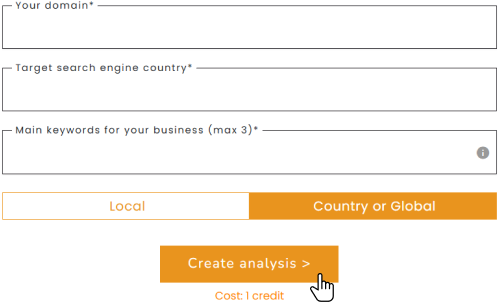
2
Select Competitors for Comparison
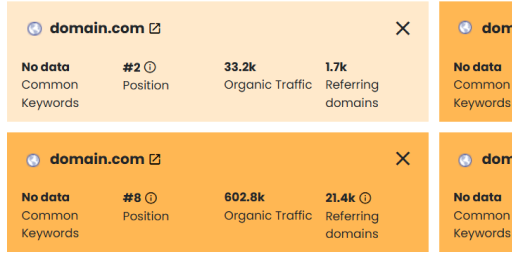
3
Create an offer

4
Analyze and Purchase Backlink Opportunities
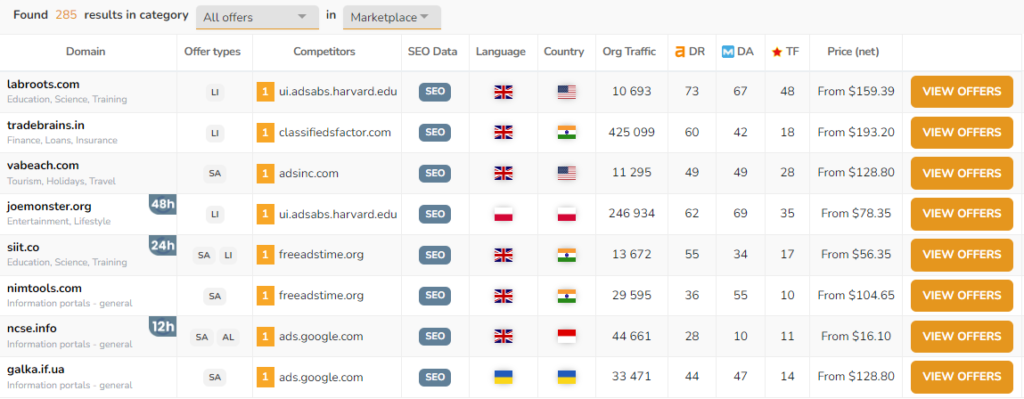
What’s New?
We’ve redesigned the tool from the ground up to provide users with more powerful insights while simplifying the experience.
- Simplified Interface: No more confusing modes—just input your domain and a key business-related keyword, and we handle the rest.
- Comprehensive Competitor Data: Leverage data from Ahrefs, Semrush, and Google to discover your competitors and their backlink strategies.
- Expanded Results: Now offering more competitor information – all in one place.
- Opportunities selection: you’ll have access to the familiar offers database, complete with all filtering options you already know and more.
- Exportable Reports: Export detailed lists of all referring domains to use in your ongoing link-building strategies.
Backlink Gap – Video Guide
How to Use the Backlink Gap Tool: A Step-by-Step Guide
The Backlink Gap Tool from Linkhouse is designed to help SEO professionals and business owners analyze and compare their backlink profiles against their competitors. By identifying gaps in your backlinks, you can find new opportunities to improve your SEO strategy and boost your domain authority. Here’s how to get started.
Step 1: Log into Your Linkhouse Account
Before you can use the Backlink Gap Tool, ensure you are logged into your Linkhouse account. If you don’t have an account yet, you can sign up here.
Step 2: Access the Backlink Gap Tool
Once logged in, navigate to the Backlink Gap Tool from the menu, or access it directly via this link. The tool allows you to perform in-depth backlink analysis by comparing your domain’s backlink profile with those of your competitors.
The Backlink Gap Dashboard:
- All the offers: In this dashboard, you’ll find all the offers you have created. It’s a centralized hub for managing your backlink analysis.
- Credits Information: The dashboard also shows the number of credits you currently have available. Credits are used to create new backlink gap analyses or extend existing ones.
- Create New Offer: To create a new analysis, simply click the “Create new Backlink Gap Analysis” button.
Tip: The dashboard makes it easy to track your active and completed analyses, view the status of each offer, and manage your available credits.
Step 3: Enter Your Domain and a Keyword
- Domain: Start by entering your website’s domain in the input field
- Search Engine: Choose search engine country that you build visibility for
- Keyword: Enter a keyword that is relevant to your business or niche. This will help identify your important competitors in the search rankings.
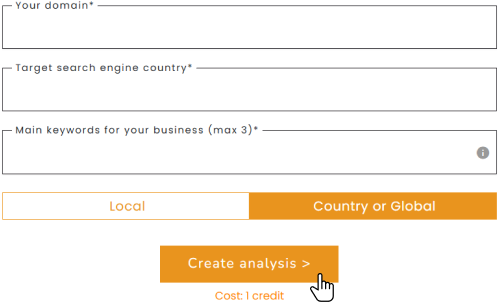
The tool will automatically generate a list of competitors based on the data from Ahrefs, Semrush, and Google.
Step 4: Select Competitors for Comparison
Suggested Competitors:
The tool will automatically present a list of competitors based on your domain and the keyword you provided. These competitors are chosen based on common keywords and their relevance to your industry.
Viewing Competitor Details:
These additional data points are designed to simplify your decision-making process, allowing you to choose competitors without needing to gather data from external sources.
- Hover over a competitor’s name to see a quick overview of their website, including their H1, meta description, and other relevant details. We highlight words in these descriptions that match your selected keyword, making it easier to see how relevant this competitor is to your SEO strategy.
- Common Keywords: Hovering over the “common keywords” section will display the number of common keywords you share with this competitor and the option to show the Top 10 common keywords for further analysis.
Keyword Position and Competitor Analysis:
- Positioning Data: When you hover over a competitor’s ranking position, the tool provides detailed information on the specific keyword they rank for, their current position, search volume, and the difficulty of ranking for that keyword.
Manually Adding Competitors:
If your ideal competitors are not listed, you can manually input additional competitor domains for analysis. Additionally, you can add more competitors by entering another keyword. The tool will find the top 10 ranking domains in Google for that keyword and present them for your comparison.
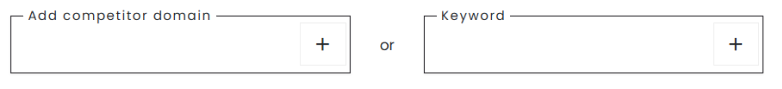
Additional Competitor Suggestions:
Need more options? The tool can suggest additional competitors based on common keywords and relevancy. If the suggestions are exhausted, the tool will offer competitors of your competitors, widening the comparison and helping you discover more backlink opportunities.

Tip: You should add multiple competitors to get a comprehensive analysis of the backlink profiles.
Step 5: Create an offer
After selecting your competitors, the tool generates a detailed offer, including a comprehensive list of portals where your competitors have backlinks. This list is your primary tool for identifying the best opportunities to strengthen your backlink profile.
Referring Domains Limit and Credits:
- Data Sources: We pull backlink data from Ahrefs and Link Assistant, with a limit of 50,000 referring domains for one credit.
- Maximum Per Competitor: For each competitor you select, we retrieve up to 5,000 referring domains (sorted from best).
- If your selected competitors have a combined total that exceeds limit 50,000 ref domains, you can choose to:
a) Increase the Limit: Use additional credits to raise the maximum referring domains limit by 50,000 domains per credit.
b) Select Fewer Competitors: Adjust the number of competitors to stay within the limit without using extra credits. - A notification will alert you when you’ve exceeded the limit, and you can either add credits or refine your selection.
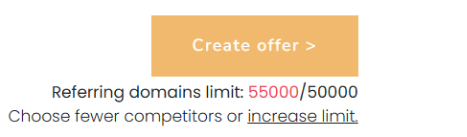
Step 6: Analyze and Purchase Backlink Opportunities
After selecting your competitors, the tool generates a detailed offer including a comprehensive list of portals where your competitors have backlinks. This list is your primary tool for identifying the best opportunities to strengthen your own backlink profile.
Review the List of Referring Domains:
The most valuable part of this step is the list of referring domains from your competitors. This list shows all the websites that are linking to your competitors, all of which are ready for purchase.
Use various filtering options such as competitor count, domain authority, and relevancy to narrow down the list to the best opportunities. To refine your selection further, apply additional filters:
- Competitor Count: Focus on domains that link to multiple competitors for more impactful results.
- Competitor-Specific Filtering: You can filter domains by specific competitors to target those that are most important to your SEO strategy.
- Domain Information: For each domain, you’ll see key metrics
- Add to Cart: After identifying the best domains, simply add them to your cart. You can proceed to checkout to complete your backlink purchase
Tip: Use the filters to identify domains that link to multiple competitors, which often represent stronger backlink opportunities.
Graphical Insights:
At the top of the screen, you’ll also find graphical insights comparing your competitors’ backlink profiles:
- Estimated Link Profile Value: View an estimate of how much your competitors might have spent on their backlinks.
- Referring Domains and Organic Traffic: Visual graphs help you compare traffic and backlink numbers across competitors, providing a clear picture of where you stand.
Export Link Opportunities:
If you need to analyze the data further or prefer outreach beyond what’s available on the Linkhouse platform, you can export the list of referring domains, including those not available for purchase on our marketplace. This export can be used for manual outreach or additional analysis in other SEO tools.
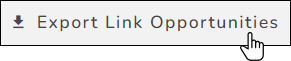
Conclusion: Maximize Your SEO with Backlink Gap Analysis
The Backlink Gap Tool provides valuable insights into your backlink profile compared to competitors. By identifying gaps in your backlinks, you can discover new opportunities and improve your site’s ranking in search engines.
Ready to close the gap? Start using the Backlink Gap Tool today and take your SEO to the next level!


