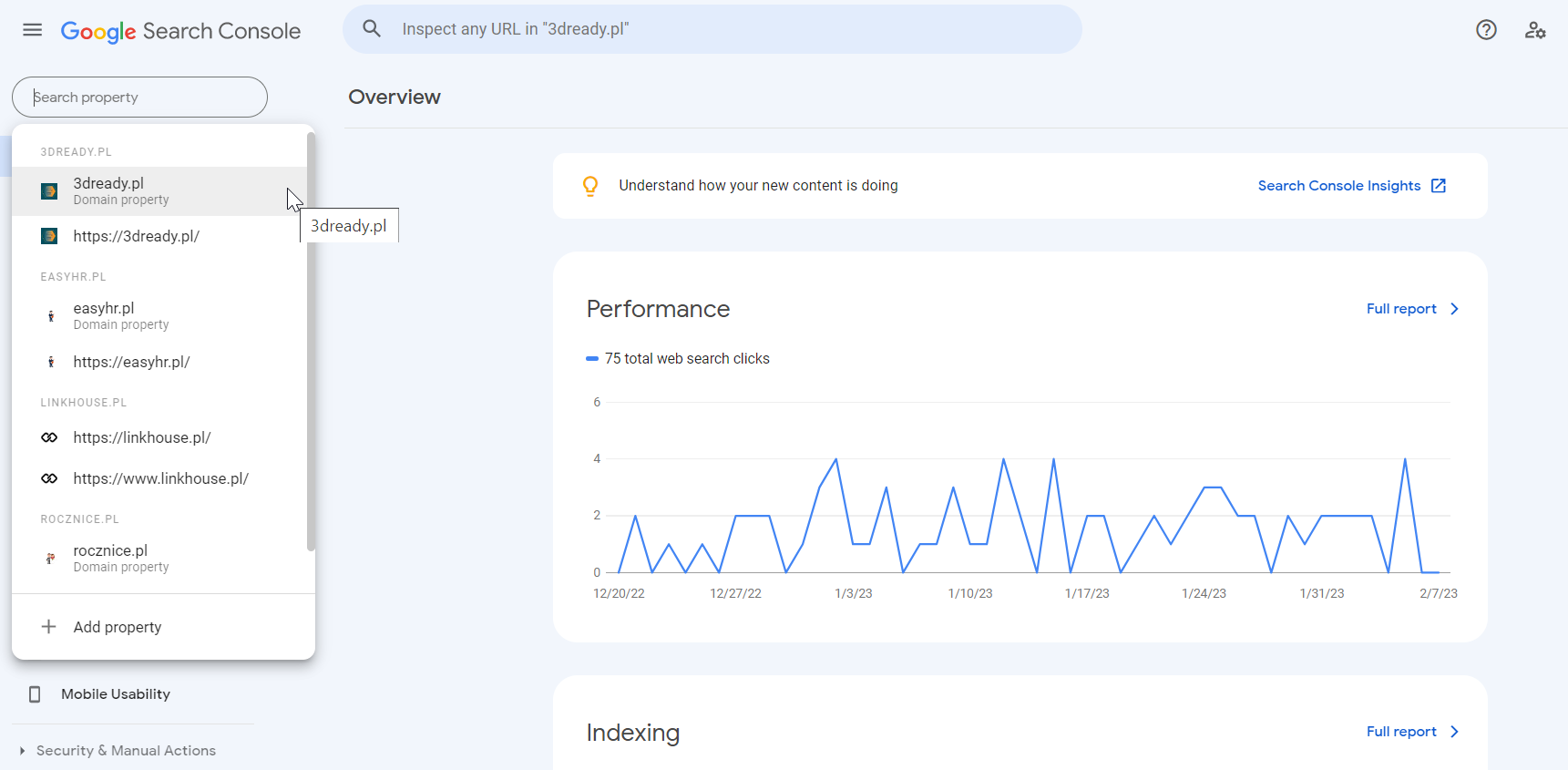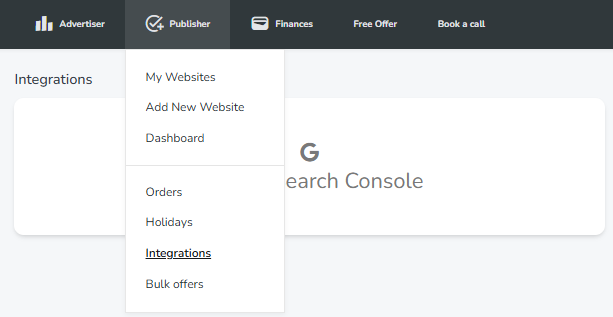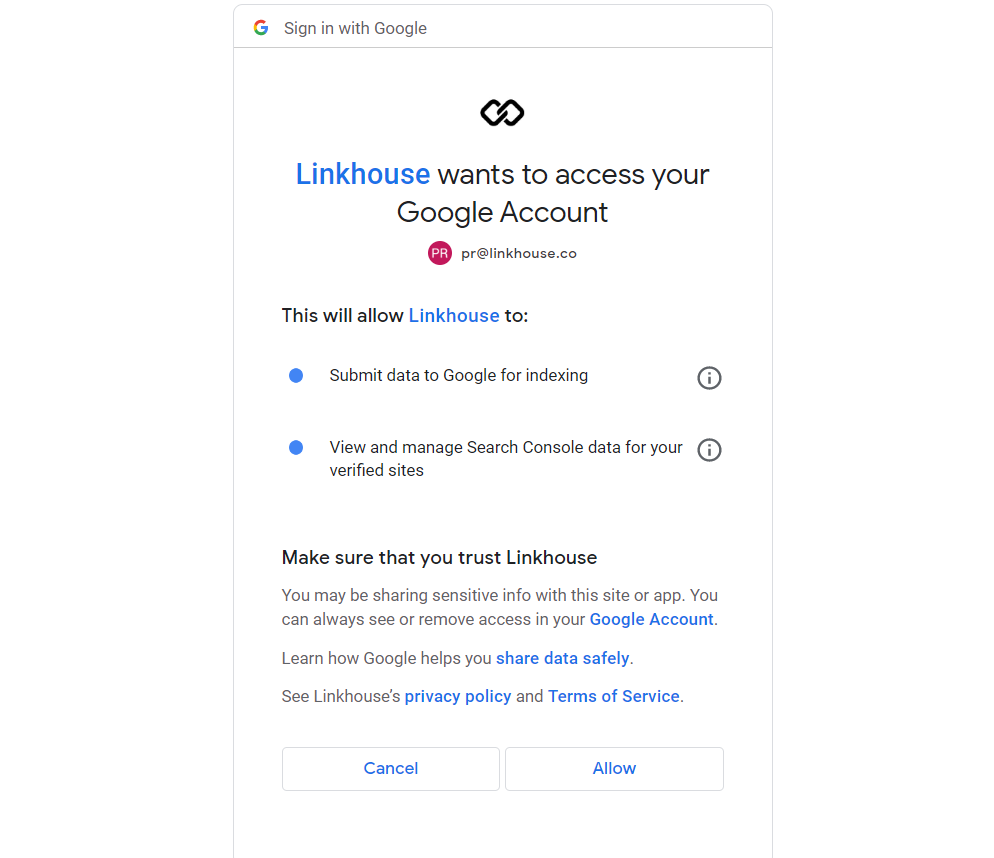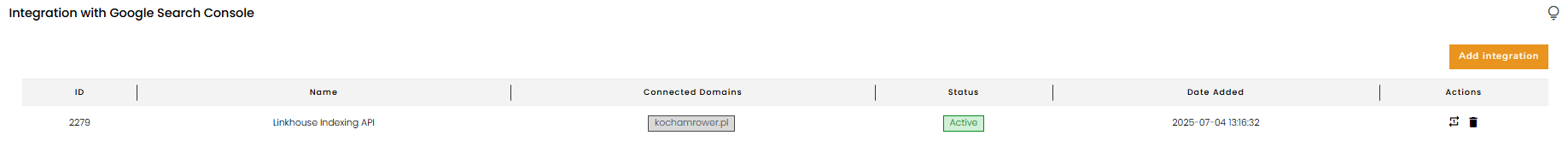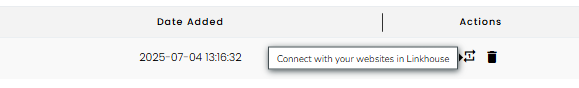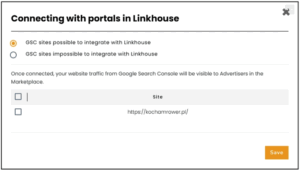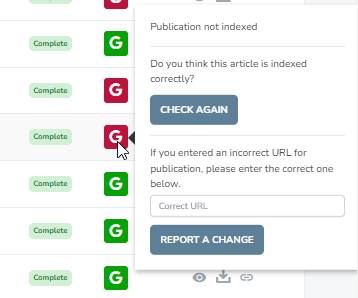Integration with Google Search Console in Linkhouse panel
Google Search Console integration instructions for publishers
At Linkhouse, we were the first on the market to introduce integration with Google Search Console for Publishers. This simple, free tool helps improve the indexation of content on your websites and enhances their visibility in Google Search. Additionally, once integrated, traffic data from GSC will be visible in the Linkhouse Offer Database for Advertisers, which can positively influence interest in your offer.
What do you gain from integration?
- Faster indexing of new content through the Google Indexing API,
- Automatic indexation status checks via Google Search Console,
- Option to reverify unindexed articles directly from the Linkhouse panel,
- Traffic data displayed in the Marketplace – useful for Advertisers in their decision-making process.
Find out more about the benefits of the integration in our article.
If you want to learn how to integrate your websites with Google Search Console, read the guide below. If you have any questions, our support is at your service!
How to make the integration?
STEP 1: Make sure you have verified ownership of the full domain in Google Search Console.
STEP 2: In the Linkhouse panel, go to: Publisher → Integrations, choose Google Search Console → Add Integration, and log into your Google account.
STEP 3: Google will inform you about the scope of data being shared with the Linkhouse application. Click Allow to continue.
STEP 4: Once authorized, you will be automatically redirected to the integrations section in Linkhouse.
STEP 5: Next to the new Linkhouse Indexing API integration, click: Connect with your websites in Linkhouse.
Two sections will appear. The program will automatically assign the pages detected in the search console.
2. GSC websites impossible to integrate with Linkhouse – verified in GSC but not found in your Linkhouse account.
STEP 6: Select the sites you want to connect and click Save.
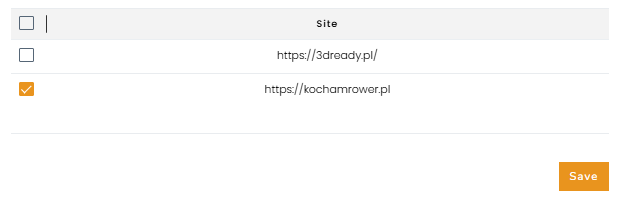 STEP 7: A special icon will appear next to the integrated sites confirming the connection. Congratulations, your sites are integrated!
STEP 7: A special icon will appear next to the integrated sites confirming the connection. Congratulations, your sites are integrated!
STEP 8: If an article is marked as unindexed, you can trigger a recheck of the URL directly from the system. The process takes a few to several seconds and happens in real time.
Why is it worth it?
Articles that are not indexed will not appear in Google search results, which significantly reduces their value for potential Advertisers. Integration with GSC helps you manage this process more effectively and respond faster to visibility issues.
Additionally, sharing traffic data can increase the appeal of your website in the eyes of Advertisers, offering them a better understanding of its potential.
Take care of proper indexation, greater visibility, and a stronger position for your offer in Linkhouse!