Special prices – how to set promotional prices for your offers in Linkhouse
Special Pricing is a feature that allows publishers to set promotional rates for the publication of guest posts and link insertions on websites during a defined period. All promotional offers are highlighted in bright orange in the Marketplace. This makes them even more eye-catching for Advertisers.
How to set up promotions for your sites in Linkhouse?
Special prices can be set for a Guest Posts offer and a Link Insertions.
Promotion for multiple parties
Our functionality can be found in the Publisher menu in the My Pages tab by clicking the Special Prices button.

The information necessary to add a promotion is:
- Promotion name – visible only to the Publisher, it is used to conveniently manage promotions
- Promotion amount – a field in which you should enter a number specifying what % of the discount is given by the promotion.
- Promotion start and end date. It is not possible to change the hours – promotions are always valid from midnight to 23:59. Of course, you can set up a promotion valid for only 1 day.
- Sites to which the promotion applies – the appropriate pages should be selected
- Types of offers that will be included in the promotion. In this way, you can only add promotions that cover each offer of a given type (e.g. guest posts) on selected pages. If you have 3 different offers for a guest posts and the promotion should apply to only one of them – use the promotion for single pages (instructions below).
After clicking the Add promotion button, the offer will appear below in your Promotions List.
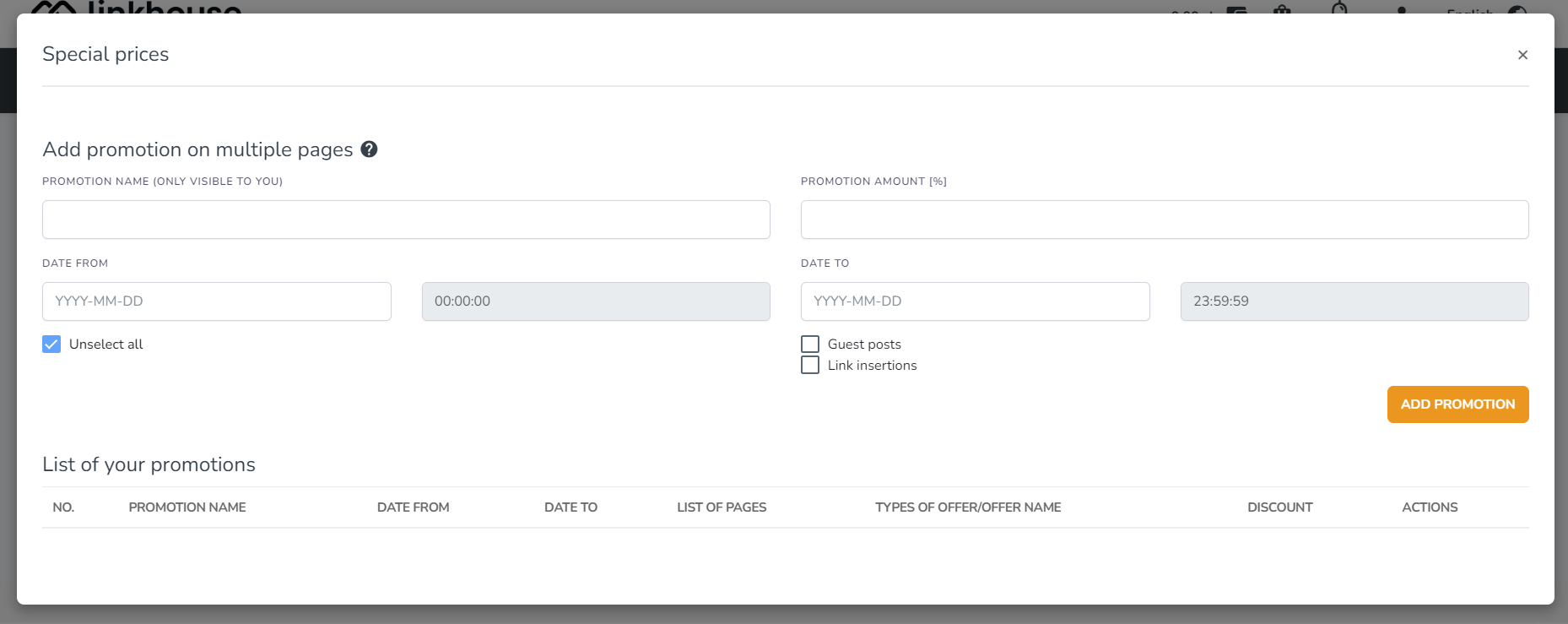
You can also edit the added promotions:

Promotion for one site
Promotions can also be set up for a single page. To do this, in the My Websites tab, go to Offer details and click on the Special Prices icon next to the offer you want to promote:

The offer creation form in this case is shorter than when adding a multi-page promotion.

Regardless of how the promotions were added, you can find them (and edit or delete them) by clicking on the Special Prices button in the My Websites tab.
How does the advertiser see the promotions?
The Promotions filter is placed in a prominent position in our Marketplace, which, when clicked, will only present pages with promotional offers. Additionally, even in the standard view without filtering, websites with at least 1 promotional offer will be highlighted in bright orange on the page list. You will also see a comparison of the old price with the new one. This makes them even more transparent and eye-catching for Advertisers.

Use of items purchased at promotional prices
Items and links at discounted prices can only be purchased during the promotion period (specified by the publisher), but used at any time. The publisher sees the order only when the advertiser completes the guidelines for implementation, which may take place, for example, 2 months after the end of the promotion.
We are open to comments and ideas related to enabling publishers to use Special Prices even more effectively.
Feel free to contact us – [email protected]


