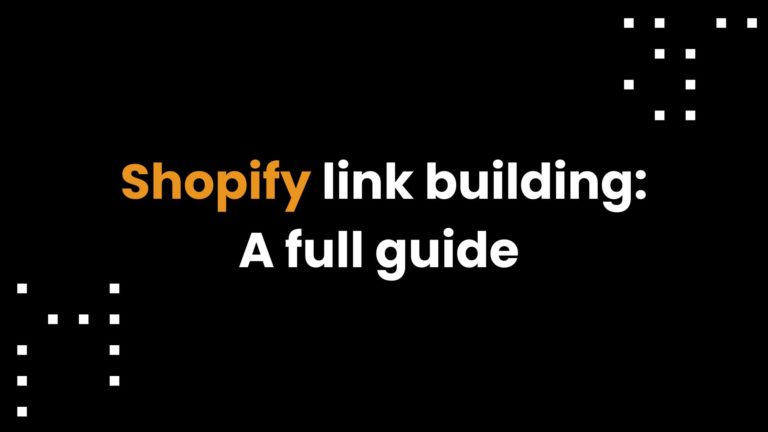New functionality for Publishers
Integration with WordPress CMS is now available on our platform. You can now publish guest posts purchased by your customers more easily and quickly without leaving Linkhouse.
When you receive an order to publish a guest post, you will find the “publish” button in its details. Select categories, check the settings, click “publish” and that’s it!
If your order doesn’t have any additional link or promotion on social media, you can immediately close it and move on to the next one.
Significant time saving, right?
How to integrate
The first method is automatic integration. You can find instructions in the video below.
The second way is the manual option. Log in to your WordPress CMS, then select the Users -> Profile section from the left MENU.
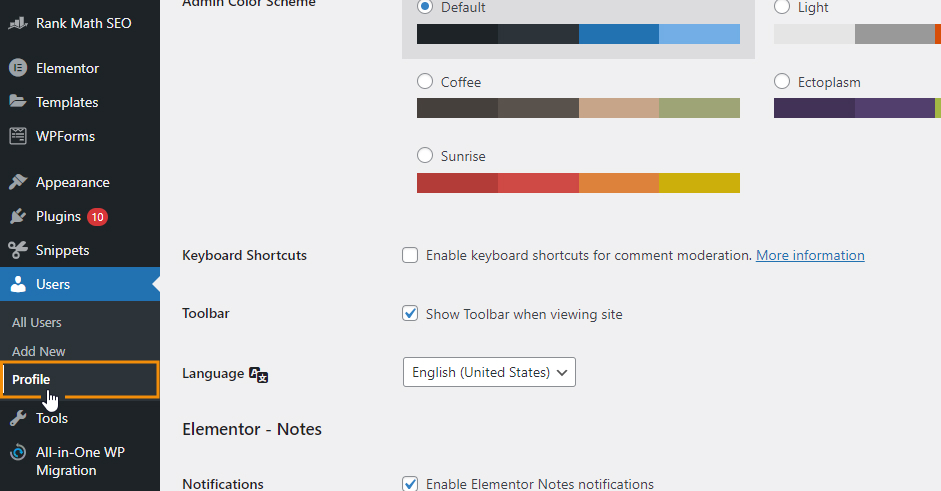
According to the instructions, in the new application password name field, enter “Linkhouse” and create a new password. Also, pay attention to the username field, which you will find in the same tab above – it will be helpful in the following steps.
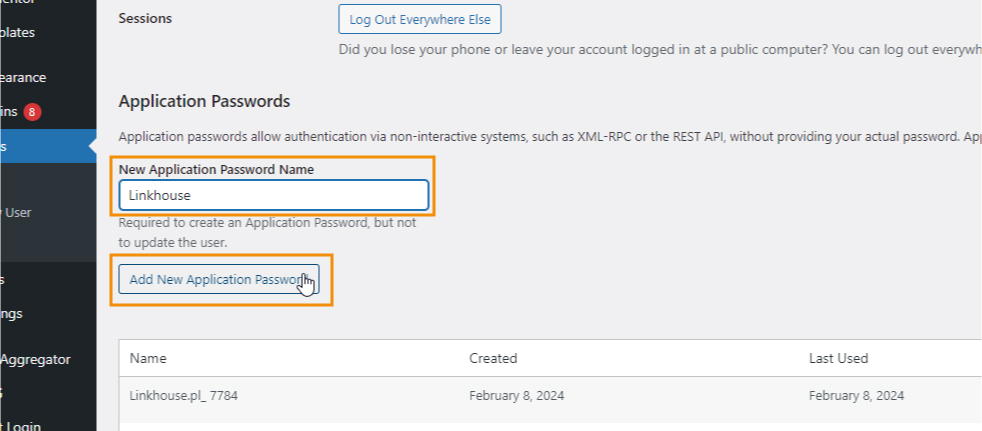
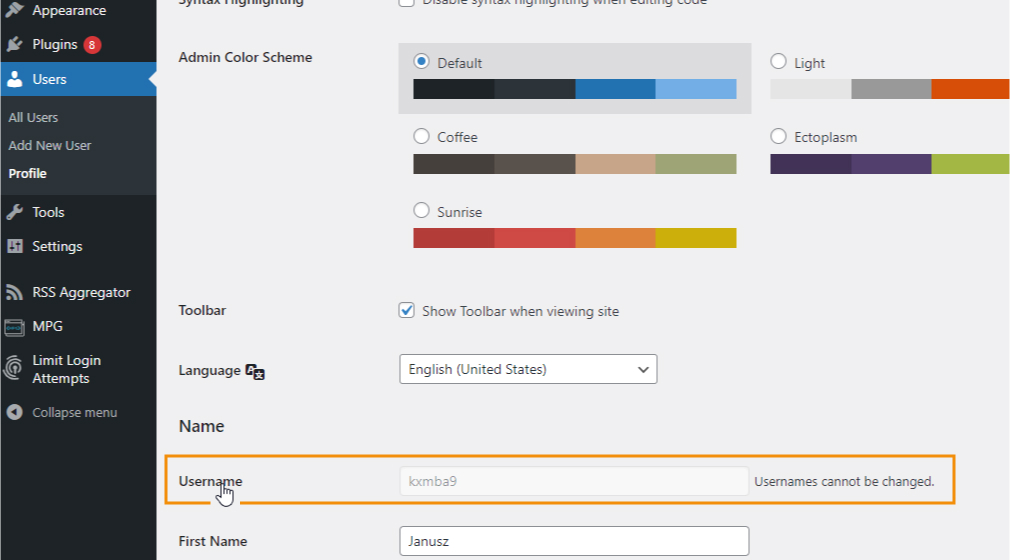
Now log in to the Linkhouse APP. You can integrate it by going to the Publisher -> Integrations -> WordPress tab or the My Sites tab, where you must select the “Add WordPress integration” button.
Then select “Manual” mode, fill in the application username and password fields with your WordPress data from previous steps, click “Save” and you’re done!
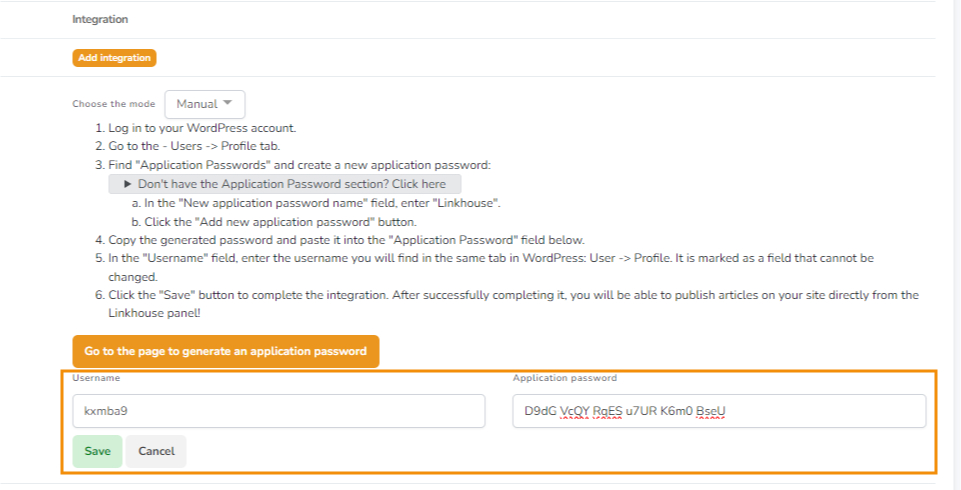
You can now publish guest posts directly from the Linkhouse platform. Enjoy!