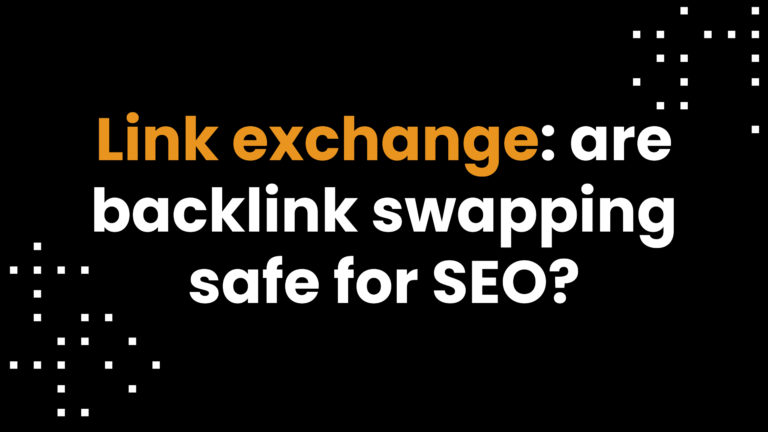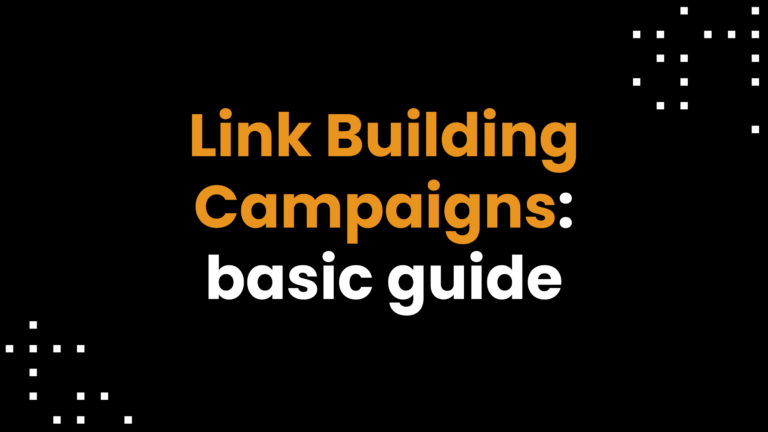Special prices are a feature introduced with Black Friday in mind, allowing Publishers to independently set promotional rates for guest posts and link insertions on defined websites during a specified period. Additionally, it’s worth noting that after Black Friday comes Cyber Monday – many customers expect promotions to last until the end of the day on Monday. For this reason, we recommend setting up your offers to run for at least the entire Cyber Week, from November 24th to November 28th, 2023. Prolonged exposure of promotions on our platform increases the possibility of Advertisers using these offers.
With the aim of reaching a wider audience, the promotions tab will be available from November 13, 2023. This means you will have up to two weeks to showcase your offers! However, the specific duration of each promotion is entirely up to you.
How to set up promotions on your websites in Linkhouse:
To have a Publisher’s offer featured in the special tab before Black Friday and Cyber Monday, three conditions must be met:
-
- The offer must pertain to a guest post or a link insertion,
-
- The discount must be a minimum of 25%,
-
- The price of the offer cannot be increased within the last 30 days.
The last condition helps us avoid situations where prices are intentionally raised, only to later offer a discount and be featured in the promotional offers tab.
Promotion for Multiple Sites
You can find this function in the Publisher menu under My Websites by clicking on the Set Promotions button.
Information required to add a promotion:
-
- Promotion Name – visible only to the Publisher, for convenient promotion management
-
- Promotion Amount – this field requires a number specifying the percentage of the discount offered. The minimum discount during Black Friday/Cyber Monday is 25%. Of course, you can set a lower value, but in that case, your promotion will be displayed in the Promotions tab, not in Black Friday & Cyber Monday.
-
- Start and end dates of the promotion. There is no option to change the hours – promotions always apply from midnight to 23:59. You can, of course, set a promotion valid for only one day.
-
- The websites covered by the promotion – select the appropriate pages.
-
- Types of offers that will be included in the promotion. This way, you can add promotions covering every offer of a specific type (e.g. guest posts) on selected pages. If you have three different offers for a guest posts and the promotion should only apply to one of them, use the option to set promotions for individual pages (instructions below).
After clicking Set Promotions, the offer will appear below on the List of your promotions.
Added promotions can also be edited:
Promotion for a single page
You can also set a promotion for a single page. To do this, go to My Websites, enter Offer Details, and click on the Promotional Prices icon next to the offer you want to promote:
The offer creation form is shorter in this case than when adding a promotion for multiple sites.
Regardless of how promotions are added, you can find them (and edit or delete them) by clicking the Set Promotions button under My Websites.
How does the advertiser view promotions?
Starting November 13, 2023, in honor of Cyber Week (November 24-28, 2023), an additional Black Friday & Cyber Monday filter will appear in the Marketplace, displayed next to the Promotions button. Clicking on it will only display pages with promotional offers for Black Friday and Cyber Monday.
Additionally, even in the standard view without filtering, websites with at least one promotional offer will be highlighted on the list of pages. Users will see a comparison of the old price with the new one.
Using articles purchased at promotional prices
Guest posts and links at reduced prices can only be purchased during the promotion (as defined by the publisher) but can be used at any time. The publisher only sees the order once the advertiser completes the implementation guidelines, which may occur, for example, two months after the end of the promotion.
Therefore, after the Black Friday Week promotion ends on Friday, December 1, 2023, each publisher will receive a summary of orders placed during the promotion for their offers via email. This summary will include, among other things, the Order ID, which will later (after the advertiser completes the guidelines) also be visible in the panel. This ensures that orders appearing in the panel in, for example, January were indeed purchased during the promotion and the lower price is justified.
We are open to any feedback and ideas related to enabling publishers to make the most of Black Friday.
Feel free to reach out, and we remain at your disposal – [email protected].