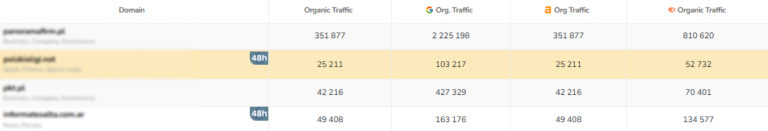Every advertiser knows the complexity of the buying process. There are dozens of factors to consider including website theme, its SEO parameters, offer match and more. But it’s not just technical aspects that apply. Advertisers also want to ensure that the publisher will deliver the order on time, according to the brief and that they can be trusted.
You can meet their expectations by getting your website TRUSTED badge. How to do this?
Contents
- Benefits of verifying your website
- How to get the TRUSTED website designation
- Automatic verification
- Manual verification
- Checking the status of your verification
- Contact
Benefits of verifying your website
To simplify the verification process for the advertiser, and to give the publisher the opportunity to promote their website as trustworthy – we have created a process to verify domain ownership. Through the process you can get your website marked as trusted in the Listing Database.
There are many domain ownership verification options for website owners and developers. The benefits include:
- your websites will be marked as trusted in the Listings Database,
- you will promote your listings as they have been verified by the Administrator,
- advertisers can filter through trusted websites,
- it can increase the interest in your offers.
How to get the TRUSTED website designation?
To receive the TRUSTED website designation in the listings database, complete either automatic or manual verification of domain ownership.
Automatic verification
If your website meets one of the following conditions, it will be marked as trusted automatically.
- It has been connected to the Google Search Console in our panel. See the integration manual for more information,
- your website is in the same domain as your email address,
- you complete your orders from Advertisers and deliver the links as per the purchase details.
TIP: If you verify at least 33% of your websites using the above ways, the rest of them will also be marked as trusted.
Manual verification
You can also verify the domain ownership manually.
To do this, log into the panel and navigate to Publisher -> My websites. If you have unverified websites, the following information will pop up:
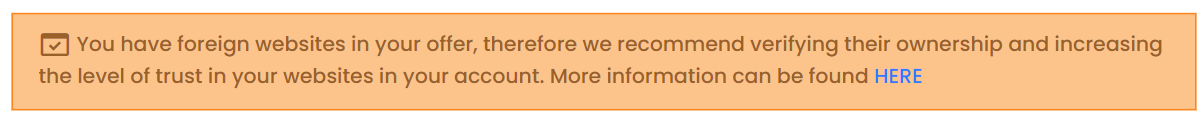
Proceed by clicking the button Site ownership verification:

The system will display a list of randomly selected websites pending verification. The number of listed websites depends on the total number of all moderated websites in our panel so it may change every time.
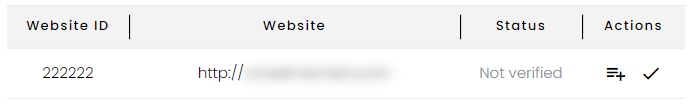
In Action column on your right, choose preferred manual verification method:
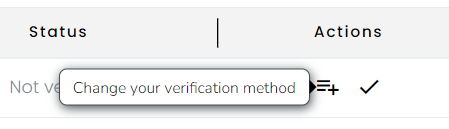
Manual verification methods are:
- embedding the HTML file for the domain,
- adding a tag to the HTML code of the home page,
- adding a DNS entry for the domain,
- publishing specific content.
After choosing a verification method, click Verify in the Actions column.
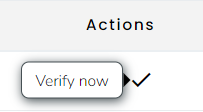
The verification process may take up to 48 hours, depending on the method chosen.
Your other websites will be marked as trusted in the Marketplace after positive verification of all randomly selected websites.
Checking the status of your verification
You can check whether or not the website has been verified in Publisher -> My websites. Look for the following signs:
![]() – the website has not been verified or marked as trusted
– the website has not been verified or marked as trusted
![]() – the website has been verified and marked as trusted
– the website has been verified and marked as trusted
Contact
We encourage you to log in to the platform and check your websites right away to get the TRUSTED designation and increase the number of orders you get.
If you have any questions, please contact us at [email protected].