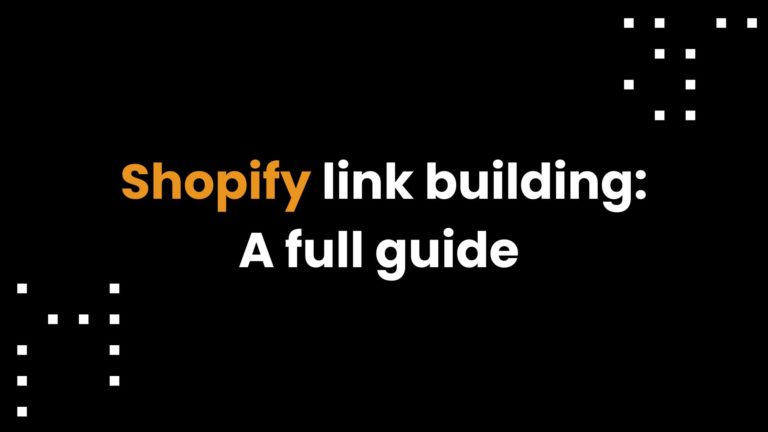Learn how to create a link to a website with step-by-step instructions in HTML, content editors, and social media platforms. This guide will help you add and manage hyperlinks effortlessly.
Key Takeaways
- Hyperlinks are essential for web navigation, improving user experience by connecting users to relevant information through internal, external, and anchor links.
- Effective use of anchor text enhances search engine optimization (SEO) and user experience by providing context and improving the clarity of links.
- Implementing best practices, such as avoiding over-linking and maintaining a healthy link profile, is crucial for optimizing website navigation and preserving search engine rankings.
Hyperlinks
Hyperlinks are the backbone of web navigation, clickable paths that allow users to jump from one page to another. These links are the roads that guide visitors through the internet and get them to the information they need. Whether you’re linking to pages on your own site or to external content, hyperlinks are key to user experience and website functionality.
Internal linking is a powerful tool that improves navigation, engagement and drives traffic to your key pages. Linking to a site’s content enhances navigation and accessibility by guiding users to various sections, such as individual products and collection categories. Using internal links correctly tells search engines what’s on your site and how it’s structured.
Types of Links
There are three types of links you can use in your web content: internal links, external links and anchor links. Internal links are those that link to pages within your own site. These links show your site’s pages in search engine results and tell search engines your site is a resource on a particular topic.
External links link to resources outside your own site and other sites. By linking to credible and relevant external sources you add value and credibility to your content, make it more trustworthy and informative for your readers and help establish authority. Linking to other websites can enhance the value of your content and improve search engine rankings.
Anchor links are for directing users to specific sections of a single page, useful for long-form content. Each type of link has its own purpose and can be used to improve user experience and website functionality.
Anchor Text
Anchor text is the visible, clickable text in a link. This part of linking gives context to users and search engines about the content of the linked page. When anchor text includes relevant keywords it improves the link’s effectiveness by reducing competition for long-tail keywords.
Using anchor text helps with SEO and user experience. Clear anchor text tells users what to expect when they click a link, builds trust and credibility. It’s a powerful tool in your linking toolbox.

Creating a Link: Step by Step Guide
Creating links is a basic skill for anyone involved in web content. Creating high-quality content is essential to establish authority and build links. Whether you’re using HTML code, content editors or social media platforms, it’s easy and effective. This section will walk you through the different ways to create links so you can choose the best for you and your needs.
From coding a hyperlink directly into your HTML to using the user friendly interfaces of content editors and leveraging the power of social media platforms, each has its own advantages. Let’s go through them.
Using HTML Code to Add a Web Address
Creating a hyperlink using HTML code is a basic skill that’s very flexible. The ‘a’ tag in HTML is used to create a hyperlink. For example the HTML code <a href=’https://www.domainname.com/url’>Anchor Text</a> will create a link that when clicked will take the user to the specified URL. Copy the URL and paste it into the href attribute in the ‘a’ tag to create the link.
When a user clicks on the link text it takes them to the specified URL address which is at the top of your web browser. This URL can be absolute or relative depending on whether it’s pointing to a page within the same site or an external site. For example a relative URL might look like <a href=’/about’>About Us</a> which links to a page within the same site without using the full url web address.
You can also use HTML to create links to phone numbers and email addresses using the tel and mailto protocols so users can contact you with one click.
Adding Links in Content Editors
Content editors provide a user friendly way to add links without having to write HTML code. These editors often have visual tools that make linking easy, so you can create content and add links to web pages, external sites and even files like PDFs and audio files. For example in Squarespace you can link to external URLs by following the steps in the link editor and enhance your site’s content.
And content editors have features like the ability to open links in a new tab which can be very useful for keeping users on your site while they’re exploring the linked content. The Ctrl+K shortcut is a quick way to get to the link tool so it’s even faster.
Linking via Social Media Platforms
Linking on social media platforms is easy and will enhance your content’s visibility. On Twitter you simply paste the URL into the tweet box and Twitter will auto generate a hyperlink. On Facebook you paste the URL in the post text and Facebook will generate a rich preview including the title, description and image.
Get more engagement by using short and relevant anchor text and the linked content is valuable to your audience. Follow these and you’ll get more reach and engagement on your social media posts.
Linking Best Practices for Search Engine Rankings
Linking is more than just adding hyperlinks to your content. It’s creating relevant and valuable links for your audience, not overlinking and having a healthy link profile. Creating high-quality content enhances the value of these links and improves SEO. These will not only improve user experience but also your site’s SEO.
By following best practices your links will complement your great content and cater to your audience’s interests and get maximum engagement and value.
Relevance and Value
Ensuring your links are relevant and valuable involves having a strategic internal linking structure. This will improve website navigation for users and search engines and make your content more discoverable and intuitive. Linking to less popular deeper pages will help search engines understand your site’s structure better and improve search engine rankings.
Having multiple link placements will also optimise your internal links and get more user engagement by making content more accessible.
Over-Linking
While linking is important it’s also important to avoid over-linking. Limiting the number of links on a page will keep the user focused and prevent potential negative SEO impact especially when considering one link.
Overloading a page with too many links will overwhelm the reader and dilute the value of your content.
Healthy Link Profile
Having a healthy link profile is key to maintaining your site’s authority and search engine rankings. This involves regularly reviewing and updating links to make sure they’re still functional and relevant. Regular audits of external links are necessary as they can break over time without user control. Using automated tools to check for broken links will save you time and website maintenance.
Using 301 redirects is important to preserve link value when a page’s URL changes so visitors and search engines are directed to the right page.
SEO Backlinks
In the ever-evolving landscape of SEO and digital marketing, creating effective hyperlinks is crucial for enhancing website visibility and user engagement. While internal and external links are fundamental to web navigation, leveraging platforms like Linkhouse can significantly streamline the process of acquiring high-quality backlinks.
Linkhouse is a comprehensive link-building and content marketing platform that offers a vast marketplace for buying and selling backlinks. With access to over 74,000 websites globally, it provides an efficient solution for those looking to enhance their SEO strategies by acquiring links from high-authority domains. This platform not only simplifies the process of finding suitable linking opportunities but also offers tools like the Link Planner and Backlink Gap analysis to optimize your campaigns.
Advanced Linking
Advanced linking can also improve user navigation and interaction on your site. By using the target attribute you can control where linked pages open and improve user experience. Turning images and buttons into links will also make your site more visually appealing and functional.
These will not only get more user engagement but also a more dynamic and interactive web.
Target Attribute
The target attribute in a hyperlink controls where the linked page opens. For example using target=’_blank’ will open the link in a new tab or window which will improve user experience by allowing them to explore linked content without leaving your site.
But note that forcing links to open in a new browser window can sometimes cause issues with pop-up blockers especially in platforms like Squarespace.
Linking Images and Buttons
Linking images and buttons will make your site more visually appealing and functional. To turn an image into a link wrap the image tag with an anchor tag in HTML like this: <a href=’URL’><img src=’image-source’ alt=’description’></a>. This will allow users to interact with graphic elements and improve navigation and engagement.
Linking images and buttons will not only get more user experience but also a more interactive web.
Email and Phone Number Links
Email and phone number links are a direct and convenient way for users to contact you. A mailto link for example will open a new email message in the user’s default email application. This can be done using HTML code like <a href=”mailto:[email protected]”>Email Us</a>.
A tel link will allow users to call you directly from their mobile devices using code like <a href=”tel:+1234567890″>Call Us</a>. These types of links will not only get more user interaction but also improve communication accessibility so users can reach out to you directly.
Common Issues
Even with best practices in place, link issues can still happen. Regular internal and external link audits are important to find and fix broken links and orphaned content. These audits will ensure your link structure is good for SEO and user experience.
Using best practices like regular link checks will improve link management and site performance. Fixing common issues fast will prevent disruption to user experience and your site’s credibility.
Fixing Broken Links
Broken links will cause 404 errors which will hurt user trust and SEO. One way to fix this is by creating a custom error page or adding a 301 redirect to a related page. Remove any punctuation at the end of URLs and correct syntax issues like missing top-level domains will also fix broken links.
If a link is not clickable users can copy and paste it to the browser’s address bar to access the page. All links must work for a good user experience and SEO.
Link Errors
Crawl errors like access denied or redirect loops will affect site visibility and need to be checked on server permissions and redirect setups. If a page doesn’t load try to navigate to the site’s homepage by removing parts of the URL or using the site’s search feature to find the content.
Regular link checks will prevent errors and keep your site working. Fixing common link errors fast will keep user experience smooth and site visibility.
What to remember?
Creating links is a multi-faceted process that involves understanding hyperlinks, using different methods to create them and following best practices. By mastering these techniques you can improve your site’s navigation, user engagement and SEO. From using HTML code to content editors and social media platforms each has its own benefits that can be tailored to your needs.
Remember the key to successful linking is relevance and value, don’t overlink and have a healthy link profile. Regular audits and updates are important to keep your links working. By following this guide you can create a solid linking strategy that will drive traffic, increase user engagement and overall site performance.
FAQ
What is the difference between internal and external links in a webpage?
Internal links connect pages within your own website, helping users navigate between different sections or pages. External links, on the other hand, point to a location on the web outside your site, directing users to another website. Understanding how to create a hyperlink with both internal and external links is crucial for optimizing your website’s navigation and SEO.
How do I create a hyperlink using basic HTML code in a webpage?
To create a hyperlink using basic HTML, use the a tag and place the URL in the href attribute like this: <a href=’https://www.w3schools.com/’>Visit W3Schools.com!</a>. This format allows users to click and navigate to the website URL you want to link. This method is often used in HTML editors when adding a link to another webpage.
Why is anchor text important when adding a hyperlink to another webpage?
Anchor text is the clickable text you want users to see when they hover over a link. It’s important because it provides context about the webpage URL the user will visit when they click the link. Using relevant keywords in your anchor text improves both the user experience and SEO by clearly indicating the content of the linked page.
How do I fix broken links and syntax errors on my website?
Fixing broken links involves using a 301 redirect to guide users from an outdated or incorrect URL to the correct webpage. You should also ensure there are no syntax errors, such as missing top-level domains or incorrect formatting. In an HTML editor, you can right-click to edit or update the link. Regularly checking your website with automated tools can help maintain link integrity.
How can I use an image as a link or create a link to an email address?
To use an image as a link in a webpage, wrap the image tag with an anchor tag in your HTML like this: <a href=’URL’><img src=’image-source’ alt=’description’></a>. This allows users to click the image to navigate to another page. To create a link to an email address, use the mailto: protocol in the href attribute: <a href=”mailto:[email protected]”>Email Us</a>. This will open a new email message in the user’s default email application when clicked.