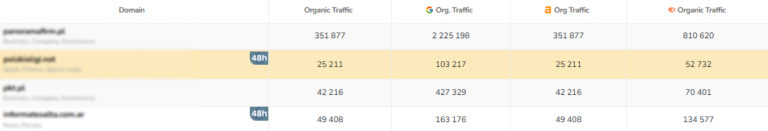Shopify is one of the most popular platforms for e-commerce stores, known for reliability, customizability, and multiple add-ons and extensions that enable you to maximize your store’s performance. In this article, we’ll look at link building strategies for Shopify stores and provide you with other SEO tips & tricks that will help you climb search engine results pages (SERPs). Do you want to learn more? Then we invite you to read on!
A brief introduction to the Shopify platform
What is Shopify? It’s a platform designed for e-commerce stores. It comes with a plethora of features and functionalities, such as:
- full customization (you can edit the source code),
- integration with other sales channels,
- functions crucial for e-commerce:
- inventory management,
- payment processing and management,
- shipping management.
What is more, Shopify is hosted in the cloud, meaning that you don’t have to invest in additional IT infrastructure to set up your store on this platform. It is also lightweight and in line with the current SEO best practices, so you can be sure that performance will not be an issue when using Shopify.
How much does Shopify cost?
Currently, Shopify offers 4 different packages:
| Basic | Shopify | Advanced | Plus |
| Price: €24/mo | Price: €69/mo | Price: €299/mo | Price: $2,300/mo |
| – 2% 3rd-party payment providers’ card rates – Localized global selling for 3 markets | – 1% 3rd-party payment providers’ card rates – Localized global selling for 3 markets – 5 additional staff accounts | – 0.6% 3rd-party payment providers’ card rates – Localized global selling for 3 markets + an option to add markets for $59/mo each – 15 additional staff accounts | – competitive (undisclosed) 3rd-party payment providers’ card rates – Localized global selling for 50 markets – Unlimited staff accounts – Priority customer support |

Link-building for Shopify stores: How do you build backlinks and rise in the tanking
Link-building is crucial for e-commerce stores as it sends signals to Google that your website is valuable and trustworthy. This results in your store being displayed higher in the search engine results pages (SERPs), making it more likely for users to see your offer, click it, and visit your site. What effective e-commerce link-building strategies should you use to acquire links for your store, specifically on the Shopify platform? Here are our few tips & tricks!
Get backlinks leading to your Shopify store quickly via link-building marketplaces
One of the best, easiest, and most time-effective link building methods for Shopify stores (or, to be honest, most types of websites) is to use a link building marketplace. As the name suggests, it is a platform where you can obtain thousands of different links tailored to your site’s needs.
All you have to do is scroll the available domains, select link opportunities that interest youPlus, with so many domains (over 75,000 in Linkhouse) to choose from, you’ll be able to build a diverse backlink profile in the blink of an eye.
Score a win with guest posting
Another effective way to acquire high-authority backlinks for your Shopify store is to use guest posting – writing high-quality content for third-party websites. Each of such content pieces should contain a link leading directly to your related content: a particular product, product category, or even a blog post.
The only problem with guest posting is that it might be time-consuming to acquire such backlinks. You need to find domains with good parameters, including but not limited to domain authority/rating and organic traffic; such websites need to have relevant content – one related to your products, niche or industry; finally, you need to negotiate the rates with the webmaster and wait until your guest post is published.
This is why an alternative way is gaining recognition – you can buy guest posting! Here, you’ve got two options:
- End-to-end guest posting – you provide the guidelines and the whole article is written and published for you; this is an option we encourage at Linkhouse.
- Purchasing guest post space in a link-building marketplace – writing the piece yourself and just quickly finding the right publisher via our marketplace.
Naturally, there are also hybrid options; for example, you may ask us to generate your guest post using AI based on your guidelines. Or, you may try this yourself (though we do not recommend it for beginners – you really need to know how to utilize generative AI effectively if you want to do more good than harm).
Broken link-building
When it comes to effective link building strategies for Shopify stores, broken link-building remains the top technique. This technique involves finding broken (also called “dead”) links on other websites with anchors that would interest you and… replacing them with links to your content.
This requires you to search through relevant pages, then contact the owners and provide your own high-quality content. Acquiring links this way might take some time. However, it’s one of the best methods to get backlinks from really authoritative websites with good traffic, so it’s an effort worth your time.
Shopify link-building strategies: Tips & tricks for beginners
We’ve shown you the three best ways to get backlinks for your Shopify store, but if it was that simple, we’d have fierce competition in the SERPs, right? Naturally, there are some limitations and mistakes that you’ll need to avoid for your link-building strategies to succeed; thus, we’ve prepared some helpful tips & tricks that will let you climb the rankings effectively.
Link to your homepage and product categories
When it comes to link-building for Shopify stores (or any other e-commerce in general), there are two types of pages that you should focus on the most:
- your homepage,
- your product categories.
These are the most important and general and will let you bring more users to your website. Why shouldn’t you link directly to your products if they are the pages that bring you profit?
It all goes down to the time and resources it takes to rank with backlinks. Even the best link-building strategy will take some time (for instance, because you don’t want to acquire all your links at once). Thus, getting inbound links to products that might disappear, rotate, or get a new version might not bring you enough profit to pay off (or might bring you significantly less profit than linking to your categories/homepage).
You could also, theoretically, link to your blog articles, but here, once again, this would need to match your business goals. In practice, this means that your blog post should be able to generate conversions in your store. This is not common since blog writing strategies (for e-commerce stores) are mostly created to build visibility and topical authority, so in most cases, you don’t want to link to your blog. But, if you have an article that meets these criteria, you may want to transfer some link juice to it but prioritize your homepage and categories anyway.
Make your backlink profile diverse
Your backlink profile needs to look natural. Thus, you should diversify the types of links you get for your Shopify store.
- Include both nofollow & dofollow (remember, the latter is not an attribute!) backlinks,
- get inbound links from different types of websites,
- acquire both links on specific anchors and naked URLs,
- when guest posting, try getting all of the below:
- contextual backlinks,
- branded backlinks,
- author bio backlinks,
- resource backlinks.
Don’t buy all your backlinks at once
Another common mistake involves getting a large package of backlinks all at once. This might result in a penalty from Google, leading to your Shopify store being positioned lower in SERPs. Thus, build your backlink profile gradually rather than all at once.
Keep going
Link-building for Shopify is an ongoing process. Some links will disappear with time, and your competitors will keep acquiring new ones, hence pushing you out of the top spots in SERPs. Thus, don’t treat it as a one-off—you’ll need to acquire inbound links gradually if you want to succeed!
Use our Link Planner!
Link-building tools, such as our Link Planner, enable you to plan and carry out your whole link-building strategy, even if it is recurring. Try our tool out and see how much easier it is to build your Shopify store backlinks with it.
Polishing the SEO of your Shopify store – What else do you need to do besides link-building?
We don’t want to create a guide on Shopify SEO here — you’ll find plenty of that on the web. Instead, let’s focus on the most important things you need to know, the essence that will help you build a successful store.
For starters, Shopify already comes with several SEO-friendly features, such as:
- title tag and meta description customization,
- default Robots.txt,
- automated XML sitemap,
- blogging platform.
Moreover, the schema is integrated into most themes (but not all, so be cautious!), and they are all rather lightweight, so you don’t have to worry too much about your store’s performance.
Additionally, the platform comes with numerous apps (and browser plugins) targeted at helping your SEO. Here are some useful ones that you should consider:
- SearchPie SEO & Speed optimize — a plugin dedicated to improving your site’s performance even further,
- Sitemapper — a useful plugin if you use motives that do not come with a sitemap, as it enables you to create one and improve your internal linking, as this is one of the most common problems beginners face,
- Crush.pics — an app that automatically compresses large photos that could harm your page loading speed.
Most common Shopify issues
We’ve gone through the positives, so let’s get down to the negatives. What are the most common problems you’ll need to solve when launching your store on Shopify?
- Lack of alt texts — Google isn’t capable of determining what is on the pictures in your store; thus, you need to provide it with relevant information in the form of an alternative description. Don’t overlook this step, as it can affect your rankings. Remember that alt texts should also be optimized for the chosen keyword(s)!
- Sitemap issues — as mentioned before, you can resolve them using available apps and plugins.
- Canonical URLs — there’s a common problem with canonical URLs in Shopify; however, it can be easily fixed by editing the source code:
- choose Online Store => Shopify Themes,
- find the Actions button => Edit the Code,
- look for “product-grid-item.liquid” in the “Snippets” folder; click on it,
- change the code from:
- <a href=”{{ product.url | within: current collection }}” class=”product-grid-item”>
- to:
- <a href=”{{ product.url }}” class=”product-grid-item”>
- Meta tags optimization — meta titles and descriptions are some of the most important factors when it comes to attracting potential customers to your website. Avoid the common mistake of not thinking them through-prepare them carefully and optimize them for the chosen keyword(s)!
The takeaway
Link-building isn’t as difficult for Shopify-based stores as it would seem. However, it still requires some time, knowledge, and effort if you want to build an effective backlink profile. Check out our tools and discover how they can help you acquire new links time-efficiently. Remember, SEO takes time to work, so don’t expect the results in just a few days!
Why are backlinks important for Shopify, and how can I build backlinks to my Shopify store?
Backlinks are important for Shopify as they help improve your search engine rankings by signaling to Google that your site is trustworthy. To build backlinks to your Shopify store, you can utilize guest posting, broken link building, and internal link building. Tools like Linkhouse or Shopify app store solutions can also assist in earning high-quality backlinks.
What are some effective link building strategies to improve Shopify store ranking?
Effective link-building strategies for Shopify include broken link building, guest posting, and building relationships with website owners likely to link back to your Shopify store. Using a free* tool like Link Planner helps you plan and execute your SEO strategy, ensuring that you gradually build a strong backlink profile.
*(First 2 credits)
How can I fix a broken link and earn backlinks to your Shopify store?
To fix a broken link, contact the website owner and provide them with a link pointing back to your Shopify store as a replacement. This not only fixes the issue but is also one of the best ways to earn backlinks and increase traffic to your Shopify store through improved domain authority and search engine rankings.